Network Monitoring Tools and Software: Why Do You Need Them?

Introduction:
There are alot of network Monitoring tools essentially allowing you to have more control over the traffic coming in and out of your network, they vary from user-friendly to advanced tools, giving you a wide range of metrics, whether you have a home network or you are a network administrator that manages a large network.
Why would you need to monitor network traffic?
There are several reasons to apply a network monitoring, here are some reasons from my point of view:
1) Performance Tuning:
Monitoring the network gives you information about applications and devices, in which you can check their consumption of network bandwidth, you can act on the devices or applications that consume a lot of network bandwidth, maybe stop them or reduce their consumption.
2) Network Security:
You can identify suspicious network traffic or any unknown device that is connected to your network, essentially, block them.
3) Usage monitoring:
Ultimately, answering the question “ where does most of my network traffic go?” , avoid exceeding the limit of your ISP Data.
4) Network Troubleshooting:
Identifying bottlenecks and network issues, monitoring make it easier to troubleshoot issue that occur within your network.
Network Monitoring tools:
1) Software-Based Monitoring tools:
For Regular Users:
a. GlassWire: is a free application that can be installed as a Mobile App or on your PC.
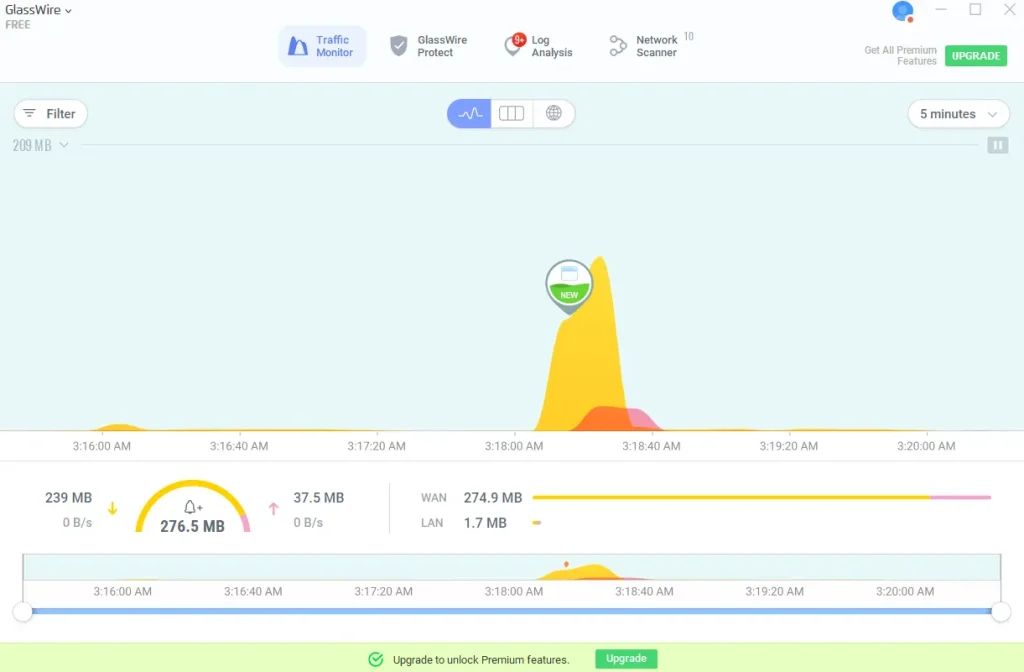
b. Fing: provides useful information about your network, additionally, it can be installed on Mobile or PC
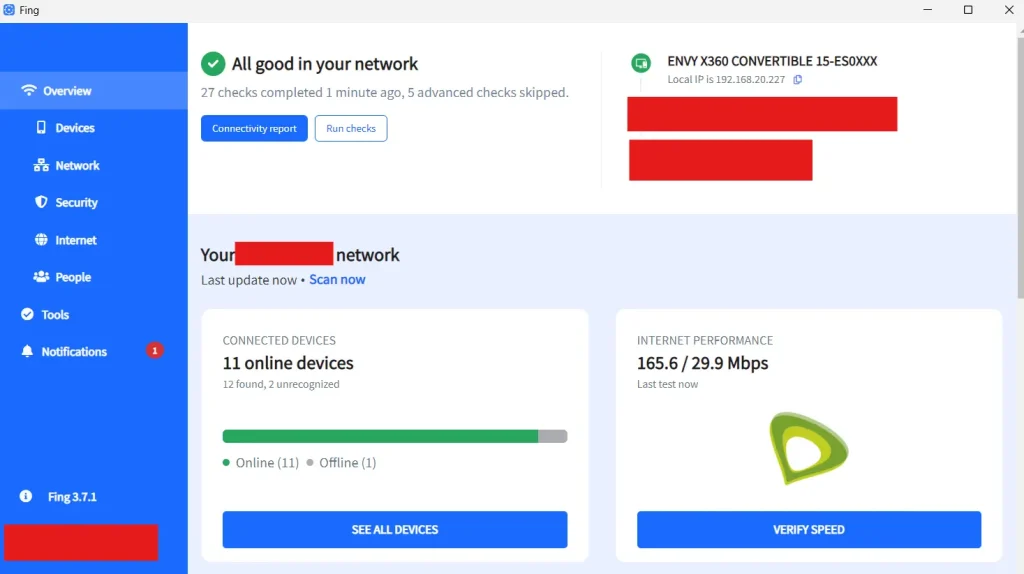
c. WIFIman: a Mobile app provided by Ubiquiti Inc. provides you with information about your WiFi performance.
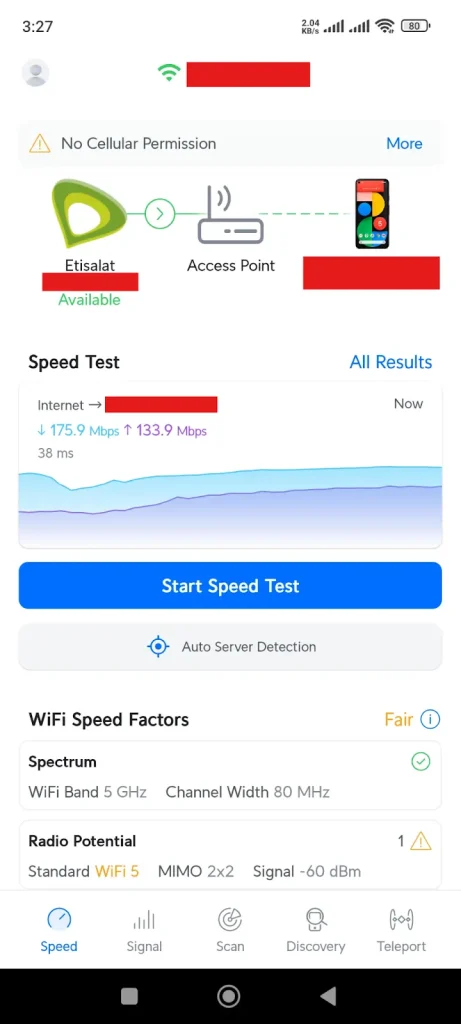
For Network Administrators:
a. Zabbix: a powerful Tool to monitor anything in IT infrastructure, although it requires some technical knowledge to set up.
b. SolarWinds Network Performance Monitor: although it’s not free, it is a comprehensive tool for network monitoring.
c. OpenNMS Horizon: is a free Community Monitoring Tools and customizable, making it perfect for Administrators who can go through its setup.
2) Hardware Monitoring Tools:
a. Firewalla: offers a range of devices that can Analyze Traffic coming in and out of your Router.
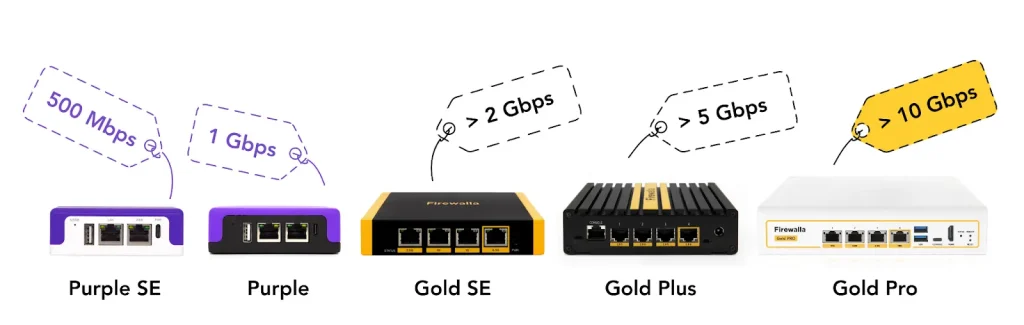
b. Fortinet FortiGate: is a Next Generation Firewall, but it comes with its Built-In Monitoring and logging features, allowing you to get information about network packets.

Conclusion:
In this article, we discussed network monitoring benefits for your Network and the solutions that are available to accomplish a proper network monitoring, however, there are still more solutions out there for you to try.
Additionally, you can use tools like iperf to test the performance of your network.
There are also more steps to take control over your Network, utilizing your Router. For more information, check out this article.


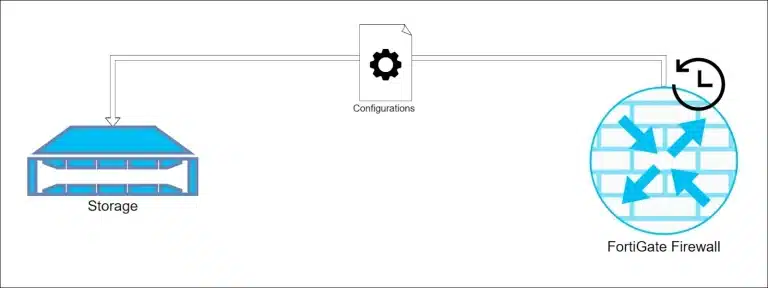
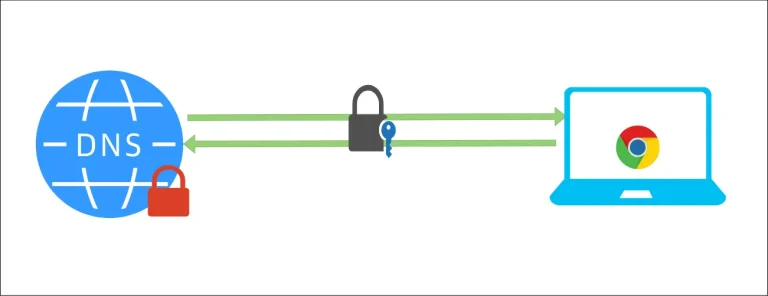


Your point of view caught my eye and was very interesting. Thanks. I have a question for you.
Thank you,
if you have a question, I’ll be happy to help
Thanks for sharing. I read many of your blog posts, cool, your blog is very good.
Thank You so much!